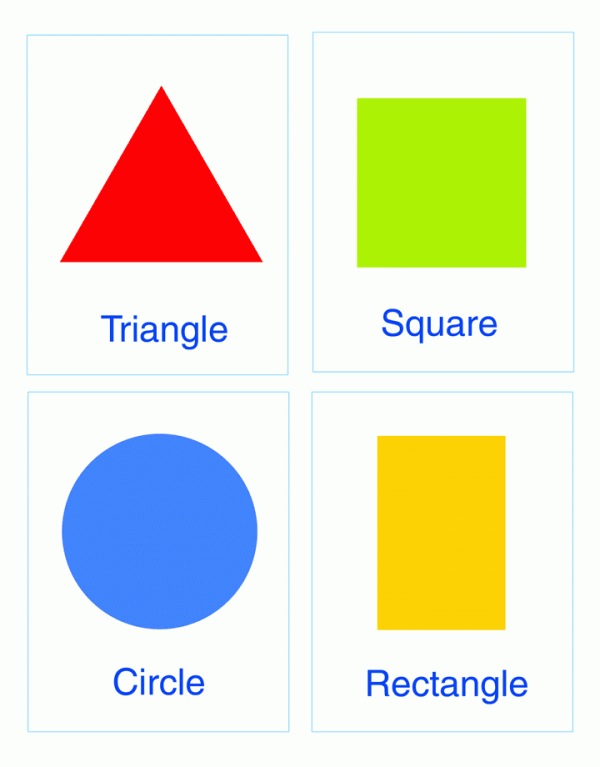
Teaching Point:
Today we will learn how to make Shapes in Kid Pix.
Making Shapes
We have done a lot of drawing in Kid Pix. So far all of the drawing that we have done has been with the Pink Pencil Free Drawing Tool. But there is also a way to use the Pink Pencil Tool to make very neat shapes. We can make circles, ovals, squares, rectangles, perfectly straight lines ane more! We can even make up our own Shapes.
To make Shapes in Kid Pix:
- Press the Pink Pencil Tools
- Choose your shape from the choices on the bottom.
TIP: Remember - a quick way to change the colors of things after you draw them is to use the Paint Bucket Tool.
Today's Assignment
Use the Shapes Tool to make a page of different shapes in all of your favorite colors.
Extension Activity
Use the T Tool to write the names of the Shapes:)
Project Rubric
Back to Typing Sites