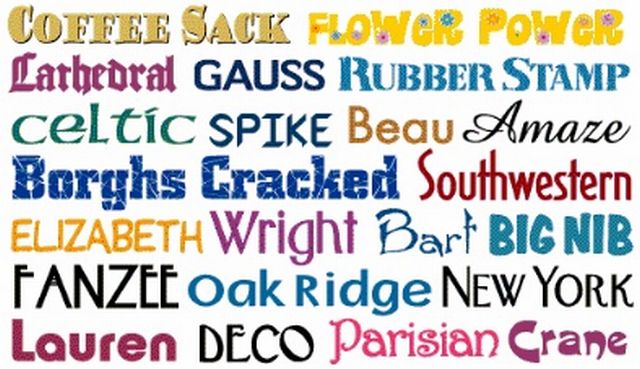
Teaching Point:
Today we will learn how to change the Font of letters in Kid Pix.
What is Font?
We have learned that we can do a lot of cool stuff to writing on the computer. We can change the size and the color of the letters to make them look the way we want. One more thing that we can change is the Font. In computers, the Font means the shape of the letters.
To change Font in Kid Pix:
- Highlight the letters just like when you are changing size and color.
- Choose your Font from the Font Menu at the bottom of the screen.
Today's Assignment
Use the T Tool to type as many sight words as you can. Write each sight word in a diffterent Font. Here is a list of sight words:
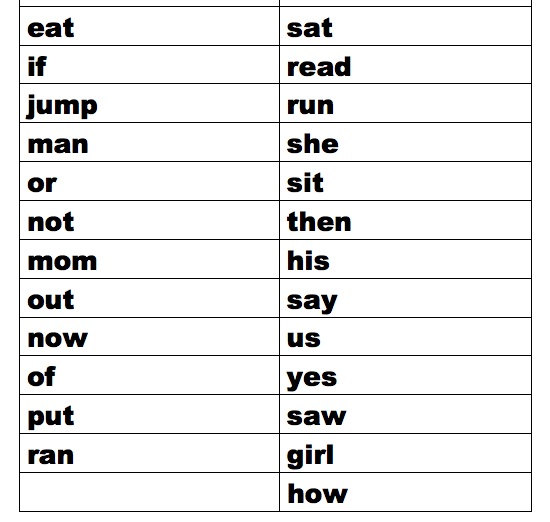
Extension Activity
Change the colors and letter sizes of the sight words you typed:)
Project Rubric
Back to Typing Sites